Glassdoor recently published an article on steps one should make when considering a career change. I think these steps could easily be applied to the high schooler/slash college neophyte making plans for her future. Let’s take a look at Glassdoor’s steps and I’ll add my two cents:
Figure out where you want to end up
The author should have changed this bullet point to “Write down where you want to end up” because she makes an excellent case for writing down your goals–on paper, electronically, or both. I would add to that: “and share those goals with someone else.” I’ve heard it said before, and it sounds plausible to me, that sharing your goals with others adds another level of accountability toward achieving them.
Associated with writing down your goals, I recall advice from Stephen Covey about developing and writing out a personal mission statement. Maybe it came from Covey, as well, is the notion of writing down five-year, ten-year, and lifetime goals. Write your goals, share them, and revise as needed.
Decide what kind of jobs you want to apply to now
Typically, the first question most people pose with regard to determining what sort of job to pursue is, what do you enjoy doing? What makes you happy? Or, what do you enjoy doing in your spare time (outside of watching Netflix)? I’ll add:
- What occupations will pay for the lifestyle you wish to lead? Want a house, kids, and private school? You’ll need a job to cover those expenses.
- What occupations will still exist in ten years? I’m sure farriers were in high demand in the 1800s, but that career is all but extinct these days.
For the young person looking at college and beyond, I recommend honest introspection but also honest and diligent research about the job market.
Research how to get there
Yep, more research. Glassdoor talks about the importance of reaching out to industry professionals and the like. That seems like sound advice to me. For the student, school advisors and even friends and family are great resources, too.
Take note of industry requirements
Obviously, careers in industries like medicine, law, and accounting require specific certifications. Even where certificates are not required, I suspect most careers have associated certifications that enhance your appeal to future employers. As an example, the software development industry has hundreds of certifications. And many of these are quite achievable for the determined individual. Research, once again, is key.
Create more relevant information to add to your resume
This step seems a little oddly-worded to me. The point is that the job seeker should identify projects and experience related to the new profession she’s pursuing and figure out ways to participate in such projects and experiences. For the student charting out her career path, internships and co-ops seem appropriate here. What about volunteer work? For example, if you seek a profession in the veterinary industry, perhaps volunteering at the local animal shelter can be an experience you can add to your résumé–or college application–to propel you above the competition. What opportunities do you have at your school or in your community that could enhance your résumé?
Take action
Glassdoor correctly points out just a few ways folks can prepare themselves for a new industry: online training courses, attending conferences, starting a blog or joining a virtual community in your area of interest, taking on a new role or responsibility at work (or even outside of work) to build your résumé, etc. These are all perfectly applicable to the young person planning out her future, as well.
Cater your resume to the job you’re applying to
Whether you’re changing careers or applying to a post-secondary school, don’t send a generic cover letter, résumé, and application. Spend some time tailoring your correspondence to each organization you’re applying to. Your words should reflect the syntax used in the given industry. Personally, I would even go so far as to looks up the company’s (or college’s) mission statement and core values statement and use those same words in your application. Yep, another research task. Get used to it.
Take a look at that Glassdoor article. It also includes some links on résumé writing and so forth that seem interesting. Also, look at my post on preparing for college and career that covers these points and others and has yet more links to helpful tools.
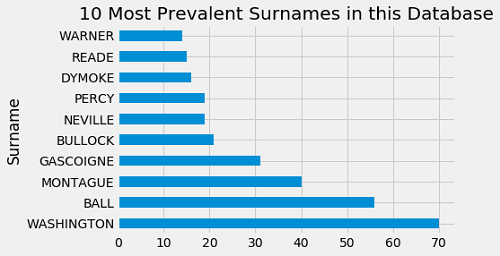

Recent Comments