
Recently, my family organized and held a family reunion. It went quite well and here are some ideas I plucked from the experience that, I think, helped make it so:
Pick a geographically convenient location
Fortunately, most of this side of my family is spread across only two states, predominantly in Indiana. So, our organizers picked a relatively convenient location there. Furthermore, they found an air-conditioned, indoor facility that made the whole affair much more comfortable.
Send occasional reminders leading up to the event
The organizers sent occasional, but not overly frequent, email reminders leading up to the event. They made sure to include all the essential information such as the start time, address, and special requests, such as bringing food dishes and so forth. RSVPs should be gathered, as well, in order to better estimate the food demands.
Serve food and snacks
Nothing brings a family together like food and we had plenty of it. Food, snacks, and drinks seem to be essential for a successful reunion.
Take pictures
Pictures are a critical takeaway from a reunion. To really maximize this opportunity, the organizers created a detailed list of the group pictures they wanted to collect. They designated one of our family members with a penchant for photography as the official photographer, identified an area of the facility as the “photo studio”, and began working through the list from nearly the start of the affair. All said, it worked out great!
Take video
I was designated the official videographer, so I wondered through the event taking video of family talking, playing games, and even posing for photos. One thing I may try for next year is to have each attendee say a few words about himself or his family on camera. That might make for a nice reunion video montage someday.
Set up props
Having photo albums and pictures on hand to look through helps family members connect with and appreciate their ancestors. They also make for great conversation starters: “Doesn’t baby Ava look a lot like that baby picture of Great-Grandmother Bernice?” As I have digitized hundreds of pictures over the years and collected hours of family video, I put together slideshows and videos that I ran off a Raspberry Pi. For multimedia props like these, plan ahead: I brought a project with the plan to project my presentations on a wall. Fortunately, though, the facility had several flatscreen TVs available and I was able to plug my Raspberry Pi into one of these and run my media directly on a nice TV.
At past reunions, I’ve created fact sheets and even quizzes about the family. For the really industrious, create a quiz, tally up the scores, and give the top two or three some sort of prize.
Have an emcee
At every reunion I’ve attended, there have been attendees there I didn’t recognize. One way to mitigate such a problem is to have an emcee officiate some part of the reunion. Typically, this would be one of the more boisterous members of your family, particularly if you have no microphone handy. Say during meal time, the emcee could get everyone’s attention and then walk from table to table having everyone introduce themselves. Even better, have the emcee share stories and encourage others to share humorous or motivational family stories.
Play games
We had plenty of cards and board games on hand, although Euchre seemed to be the game of choice. For the really inventive, consider creating a “Family Jeopardy” type game to test one’s knowledge of the family.
Show your talent
Do you have family members that play an instrument, juggle, tell jokes, or have some other sort of talent? If so, consider organizing a family talent show at your reunion.
Think of the children
We had plenty of little ones running around and they grew bored pretty quickly. Fortunately, their parents and other willing relatives did well keeping them entertained. Having a safe area with toys and whatnot to keep the children entertained and give mom and dad a break will help make your reunion more pleasant.
If you must do genealogy
Most of my family doesn’t share the same passion for genealogy as I do and that’s perfectly OK–I just seem to forget this from time to time. I printed out several family group sheets of family from generations past thinking others might find that interesting. Most did not. I also printed out family group sheets of the families present hoping that they would help fill in some of the blanks I had. Unfortunately, I still have those blanks. As a note to myself, for next time, I need to spend some time gathering up what questions I might have–missing names, dates, locations, etc.–and get those answers directly from the individuals in question. In the past, though, I’ve printed up “amateur genealogist” business cards with my contact information and handed them out to family just in case the genealogy bug bites a family member later on.
What next?
How do you build upon a successful reunion event and prepare for the next one? For starters, think about how you might share photos and videos of the event with the attendees. Facebook? Google Drive? You might consider gathering feedback from the attendees through email or even a survey like SurveyMonkey.com. How was the location and time? Do you have a food suggestion for next year? Can you suggest at least one new activity we should do for next year? The organizers should reconvene and discuss things that went well and what did not. And since nothing is free, money should be discussed–should attendees pitch in a few dollars for next year?
So, these are just some of the ideas I took away from my family’s recent reunion. Here’s hoping your next one is great!


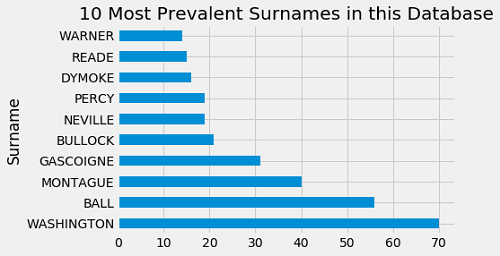

Recent Comments